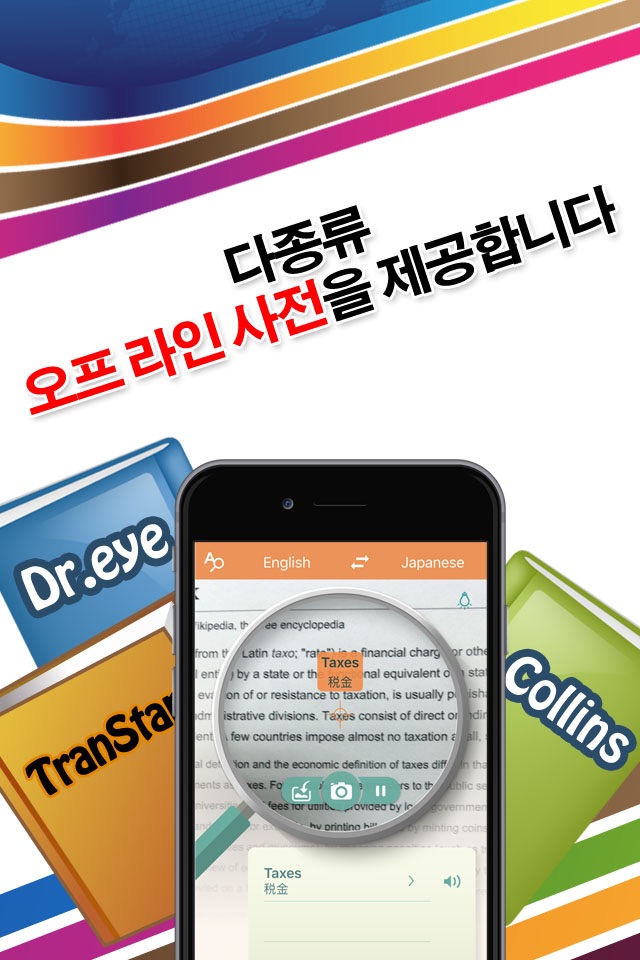Worldictionary app for iPhone and iPad
* The Best Translation App *
• Secured a spot among the Top 10 apps in the Reference/Business categories in 109 countries
• Winner of the Taiwan Excellence Award 2012
• Winner of the Outstanding IT Products Award 2011
• Over one million users worldwide
* Product Overview *
Point the iPhone’s or the new iPad’s camera at any word and Worldictionary will instantly define and translate it. No need to manually type words or take pictures. This app will be your indispensable travel tool primed to give you translation on-the-go.
* Demo Videos *
http://worldcard.penpowerinc.com/demo/worldcard/worditionary_demo.htm
http://www.youtube.com/watch?v=oa6OYajfomA
* Product Details *
- Instant View & Translate
• The instant View and Translate feature allows you to get instant translation simply by pointing your iPhone’s camera at a word you want to look up.
• Worldictionary recognizes and translates amongst multiple languages, ranging from Traditional Chinese, Simplified Chinese, English, Japanese, Korean, French, German, Italian, Spanish, Portuguese, Dutch, Swedish, Finnish, Danish, Norwegian, Polish, Hungarian, Russian, Czech, Slovak and Romanian. No need to type a word to look it up!
• You can also select an image from your iPhone to get the translation immediately without typing words in.
- Detailed & Full Sentence Translation
• To proceed with looking up additional words or knowing more about the usage of particular words, you can first take a snap of the text and then focus on the words one by one and look them up.
• Provides full sentence translation and pronunciation.
• The Advance Search function lets you search through Google, Wikipedia and YouTube to expand your search.
• Works with the worlds leading dictionary( Collins, Dr.eye and Transtar dictionary), lets you get the most authoritative word explanations.
- Smart & Helpful Functions
• Save your search records automatically. You can even build your own word database to increase translation efficiency.
• You can also manually enter and translate words.
• Provides an anti-shake function for better image quality.
• Provides in app purchase offline dictionary.
* Customers’ Reviews *
• Brilliant app! - Thanks for developing such a handy tool. I have already used it to translate menu items and will definitely use it on my first trip abroad. Well worth the price. (Apr 22, 2012 by lht61ha)
• Amazing app for a phone! - Very easy to use translator app that works brilliantly with text. All the various functions, including recognizing words and translating from text, are very useful. 5 star. (Apr 22, 2012 by Simon Medlicott)
• Worldictionary, one of the most revolutionary iPhone app ideas. (Mar 20, 2012 by Sven Luiv)
Pros and cons of Worldictionary app for iPhone and iPad
Worldictionary app good for
I have am lacking of words, this app is just amazing, better than the other one I tested, lingvo, as you dont need to take a picture, it translates just on the go by hovering over the text. as one might need it while reading a book a screensaver instant off/ on and I cant imagine anything better.
The character recognition algorithm is very accurate, which adds a lot value to this already great app. The languages supported are another plus, the range is respectable.
The overall UI/UX is very well design and implemented, adding a true mobile experience to a real-world translator. Search history and the choice between camera/camera-roll are very useful indeed.
I strongly recommend this app.
When I was travelling abroad, a friend of mine told me about Worldictionary. The app is actually very easy to use and saves you a lot of time from typing. It worked with every word Ive tried so far. With this app, you can never be lost anymore in any area of the world! I think its well worth the price. I highly recommend it!
The app does what it says. I am studying arts in uni and this app has become a handy tool helping me with translations in my course. Bought it after loads of research and got to say, I think I made the right choice.
I was browsing through the app store for an translation app & checked on Worldictionary. The thing that made me buy the app was that it said it gives instant translations. I did not believe it at first, but this works. Neat app.
Downloaded Worldictionary as I needed a app that could translate French to English. Tried it and it works flawless. Good job by the developers. Only thing that I find to be a down side is that it needs a network connection, but other than that really innovative app.
Some bad moments
You can read about all the supported languages in the description and also that off-line dictionaries are available through an in-app purchase. After purchasing the app, I was disappointed to learn that the only off-line translations available were Japanese, Chinese and Korean. I contacted support, but there was no reply. Also note that some of the off-line dictionaries have only about 15,000 words meaning that they will translate very few words, if any, in an average sentence.
No connection with iPhone 3G. Dramatically disappointed. Just waste of money
went from very good to useless recognizing japanese (even after latest bugfix)
I have tried many other translation apps, and none where able to do what Worldictionary can do. The instantaneous translation is absolutely incredible. I love that you can hear the word pronounced and get the definition of the word and then bookmark it for later. Highly recommend!
It defines AND translates simply by using my phones camera? At first I couldnt believe the description, but I took a chance anyway, and downloaded the app. Im glad I did, because its one of the most useful and convenient apps Ive seen. It works exactly as described, and it does it quickly and without a hitch. Im going to Mexico with the family next month, and this app is pretty much the only translator I need.
As real-time ca,era translators go it works as well as the others. It has some important limitations.
The Chinese-English dictionary ONLY works FROM English and cannot translate from Chinese. You Cannot use it to go form Chinese to English.
Using the sentence translation is slow and cumbersome. I dont know why it doesnt try to capture a sentence in real time, but you must capture a photo, then accept it, then mark the region, then accept that, and then proof the OCR and accept that, and then initiate. Translation.
And, with the sole exception being English-to-Chinese, you must be online.
Usually Worldictionary iOS app used & searched for
snap and translate,
Snap & Translate,
and other. So, download free Worldictionary .ipa to run this nice iOS application on iPhone and iPad.